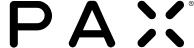PAX 2 Vaporizer: Complete Guide
The PAX 2 dry herb vaporizer is beloved for its sleek style and smart construction. Thoughtfully designed for the discreet consumer, PAX 2 simply doesn’t look like a vaporizer, opting for a streamlined anodized aluminum body. It's small size allows for low-key consumption on the go.
When it comes to the PAX 2, knowledge is power. This comprehensive guide takes you through the full experience on the PAX 2 vaporizer, including the ins and outs of operation, maintenance, and more.
What comes in the PAX 2 box?
The PAX 2 includes everything you need to consume cannabis flower:
- PAX 2 device
- Magnetic oven lid
- Flat & raised mouthpieces
- Maintenance kit with pipe cleaners and wire brush
- USB charger and 2ft charging cable
Need new or replacement accessories? Find them here.
How do I use the PAX 2? Our 6 step guide
Follow these steps to get your PAX 2 up and running:
1. Pack the Oven
Remove the magnetic oven lid, located at the bottom of PAX 2, by gently pushing on one side and lifting it off. Finely grind your dry herb material and place it into the oven, which holds approximately 0.5 grams. Pack the oven firmly.
If you want to have a smaller bowl, you can purchase a Half Pack Oven Lid, which restricts the oven size by 50%.
2. Select a Mouthpiece
PAX 2 comes with two mouthpieces constructed of food-grade silicone: a flat mouthpiece and an raised mouthpiece. You can use whichever mouthpiece you prefer. Simply pull up the mouthpiece to remove and push down to replace.
3. Turn On the Device
Tucked away underneath the mouthpiece is the PAX 2 power button. Simply press down quickly on the center of the mouthpiece to turn on your device.
4. Select a Temperature
PAX 2 has four predetermined temperature settings: 360°F (180°C), 380°F (193°C), 400°F (204°C), and 420°F (215°C). It takes approximately 45 seconds for the device to reach 400°F from room temperature. While the PAX 2 is heating up, the LED lights will pulse purple and then turn green when the device is ready
To adjust the temperature setting, place PAX 2 into temperature set mode by pressing and holding the button until the LED indicator responds. Continue to short-press the power button to cycle through the four temperature settings:
- One green petal: 360°F (180°C)
- Two yellow petals: 380°F (193°C)
- Three orange petals: 400°F (204°C)
- Four red petals: 420°F (215°C)
Long-press the power button to exit power mode.
5. Draw In the Vapor
Place your lips around the mouthpiece and take a gentle “sip” from PAX 2. You can take longer and deeper draws as you get used to your dry herb vaporizer. PAX 2 begins to cool down once you are done drawing. This lip-sensing technology drops the temperature when you have not using the vaporizer to preserve your dry herb. The set temperature immediately returns once the device hits your lips.
While drawing from the PAX 2, the device LED lights will pulse green. When you enter standy mode, they will turn blue.
6. Turn Off Your Device
Your PAX 2 will enter standby mode after approximately 30 seconds, and the device will automatically shut off after three minutes of non-use.
To turn off the PAX 2, quick-press the center of the mouthpiece. Once the LED indicator lights turn off, this means the device powered down.
What do the LED lights mean on the PAX 2?
The LED light indicator on PAX 2 is made up of four petals in the shape of the PAX logo. This indicator communicates temperature settings, battery life, heating status, and more.
Here’s a quick guide to understanding your LED indicator.
- While heating: The petals will pulse purple while heating and turn to green when the desired temperature is reached.
- While drawing: The petals will pulse green while the device is in use.
- While adjusting temperature: The four temperature settings are represented by one green petal, two yellow petals, three orange petals, and four red petals.
- While in standby mode: All four petals will turn blue.
- While checking the battery: The petals will turn white. Each petal corresponds to the estimated battery life, in 25-percent increments.
- While charging: The LED indicator petals will pulse white as PAX 2 charges.
How do I charge the PAX 2?
The PAX 2 battery lasts for up to 6 to 8 sessions per charge, depending on many factors. To recharge your PAX 2, connect the included USB charging cable to a USB power source. The magnetic cradle holds the device while charging. The lights will turn a solid white when PAX 2 is charged. The device reaches full battery in 2+ hours.
To check the battery level for the PAX 2, shake the device and the LED light on the device will light up white.
Here are the four battery levels:
- One white petal: under 25%
- Two white petals: 25% - 50%
- Three white petals: 50% - 75%
- Four white petals: 75% - 100%
When the PAX 2 reaches low battery, the LED lights will blink red three times, and then the device will shut off.
How do I clean a PAX 2? Our step-by-step guide
Keeping your PAX 2 clean is easy - all you need is the included maintenance kit, isopropyl alcohol, cotton swabs, and a small bowl or container. The cleaning supplies can be purchased at a drug store or pharmacy, and the small bowl is used to soak the different components.
Once you have you cleaning materials, follow our guide below.
Our 4 Step Guide For Cleaning Your PAX 2
-
Prepare your PAX 2 for cleaning
Before starting the cleaning process, be sure that the PAX 2 is completely cool. This make take several minutes after use.
Once ready, remove the oven lid at the bottom of the device and use the pipe cleaner or PAX multi-tool to remove any material inside the oven. Next, pull up on the mouthpiece to remove it from the top of the device. It should come right off.
-
Clean with the pipe cleaners
Dip one of the included pipe cleaners in the isopropyl alcohol and inserting it into the vapor pathway, found inside the mouthpiece area. By “flossing” this pipe cleaner up and down through the vapor path, you’ll loosen any resistance-causing debris. This process will also pop out the oven screen from the bottom of the PAX 2.
Once the oven screen is removed, place your mouthpiece and oven screen into your isopropyl alcohol bowl. Be sure to submerge your oven screen and not your oven lid. Never submerge the oven lid in any liquid, including isopropyl alcohol.
-
Clean with the cotton swabs
After you finish working with pipe cleaners, move onto cotton swabs. As with the pipe cleaner, submerge your cotton swab in isopropyl alcohol. Then, scrub the cotton swab along the inside of your PAX 2’s oven and the top of your device. You may need to use more than a few cotton swabs for a thorough cleaning, depending on how long the personal vaporizer has gone without a cleaning.
Cotton swabs can also be used for cleaning the PAX 2 mouthpiece. Submerging the mouthpiece in isopropyl alcohol is surely a vital step, but a cotton swab rub along all surfaces of the mouthpiece and around the temperature button, located underneath the mouthpiece, can help keep your vape in tip-top shape.
-
Wrap up your cleaning session
To wrap up your PAX 2 cleaning session, make sure that both your mouthpiece and oven screen are completely dry. Return the oven screen to the oven by laying one end furthest from the vapor pathway and gently laying in the screen the rest of the way. Press firmly in the center with a cotton swab to secure it back into place. The oven screen should be slightly bowed and will fit snugly and securely. Finally, reinsert your oven lid and mouthpiece, and your PAX 2 will be ready to use once again.
How often should PAX 2 be cleaned?
To keep your PAX 2 in top shape and performing at its best, it is recommended to clean it every few sessions. This regular maintenance is a crucial component to reducing draw resistance, preserving flavor, and ensuring top performance with each session. With the proper care, you’ll enjoy many delightful sessions with your PAX 2.
How does a PAX 2 compare with a PAX 3?
First off, both the PAX 2 and PAX 3 are discontinued. While you can still find accessories on our website, you are better off checking out one of our latest vaporizer models here.
That being said, there were some key differences between the PAX 2 and the PAX 3, namely:
- Concentrates: PAX 2 is not compatible with cannabis concentrates like the PAX 3.
- Heat Up Times: PAX 2 heats up in 45 seconds, and the PAX 3 heats up in 22 seconds.
- Charge Times: PAX 2 recharges in 2+ hours, and the PAX 3 charges in 90 minutes.
- Haptic Feedback: PAX 2 does not have haptic feedback, while the PAX 3 does.
- Complete Kit: PAX 2 is only offered as a Basic Kit, while the PAX 3 has a Basic Kit and a Complete Kit.
- Connectivity: PAX 2 does not work with the PAX App like the PAX 3.
- Finish: PAX 2 has a brushed finish, while the PAX 3 has a matte finish.
To learn more about the PAX 3, view our comprehensive guide here.